The 7 Best Content Planning Software for Effective Development and Execution
Written by David L Hicks – May 10th, 2025
Tracking content development is important to the overall success of your content development process. Without the ability to track and plan out the development of your content, you will hurt your chances of being both consistent and efficient. Even worse, your content will lack consistency as each piece is developed.
Investing in content planning software is a wise choice to remedy situations that result from a lack of planning and execution. At a glance, content planning software helps organizations with the planning and execution of their content planning, ideation, development, and distribution.
This blog article will walk you through the seven best content planning software to streamline your content development process. In addition to learning about these software platforms, you’ll also learn about the benefits of having a content planning software, as well as best practices that will help you get the best out of those tools.
Table of Contents
ToggleWhat is Content Planning?
An aspect of content planning involves mapping out the key steps that lead to the execution of developing content. Among the key steps involved in the content planning process are the following:
- Ideation
- Development
- Audit
- Revision
- Distribution
- Optimization
Task tracking is a crucial part of content planning, enhancing team collaboration and ensuring efficient project management.
Content planning is vital to your organization’s strategy no matter the type including content strategy, B2B content strategy, small business content strategy, and content channel strategy. It helps ensure that all team members are on the same page, facilitating collaboration and alignment with your marketing strategy.
What is Content Planning Software?
Content planning software allows organizations to simplify the planning of their key content steps. These tools help save time by streamlining processes. Most content planning tools allow organizations to collaborate, communicate, and plan content. The platform also gives organizations a central place to view the status of items and set and update dates generally via a content calendar or dashboard.
Most content planning software comes equipped with key features including: They come with a lot more features, including:
- Content status tracking capabilities
- Reporting dashboards
- Integration capabilities
- Content publishing capabilities
- Interactive editorial calendar
- Content categorization and tagging
- Collaboration workflows
- Visual calendar interface
Ultimately, content planning platforms are extremely important because they help organizations map out the content workflow from beginning to end.
7 Best Content Planning Software
As you start your journey to finding the best content planning software, it’s best to look at the tools listed below. These tools focus on content planning and ensure you develop and post timely, quality content. They also help you track progress throughout the content creation process, providing visual indicators and structured layouts to keep your team organized and motivated.
1. CoSchedule
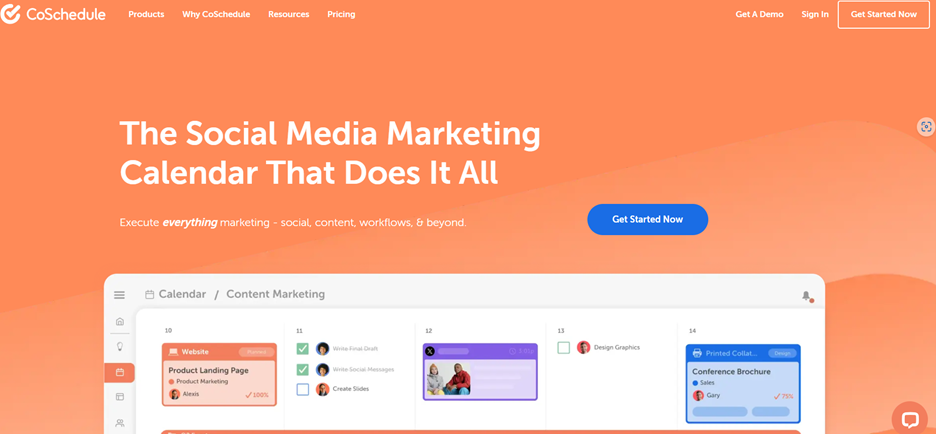
Summary
CoSchedule is an all-in-one marketing calendar and project management platform. Its primary focus is social media marketing. This tool allows marketing teams to plan, organize, and execute content strategy from a central dashboard. CoSchedule serves as a content planner that helps teams create content efficiently, simplifying the management and analysis of content to grow their audience effortlessly.
The CoSchedule platform stands out for its visual marketing calendar, which provides a unique view of its marketing and content initiatives. CoSchedule also offers workflow management features.
Pricing Range – Free to $59 (Per month)
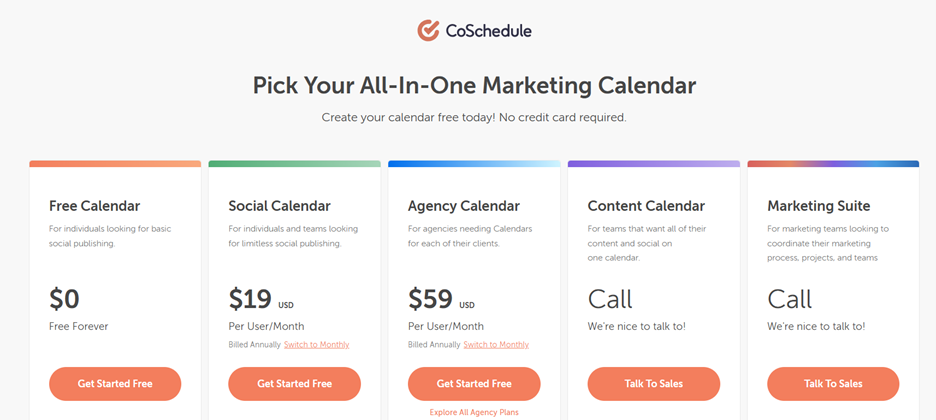
Key Features
- Drag and drop content calendar and customizable color coding
- Social media analytics and reporting capabilities
- AI social assistant and AI campaign assistant
- Report scheduling
- Content performance analytics
- AI image generator
Pros
- Offers a free account
- Pricing
- Create and run marketing campaigns
- Social media posts across the following platforms:
- Bluesky Social
- Google Business
- X (Twitter)
- YouTube Shorts
- Integration with various tools, including:
- WordPress
- HubSpot
- Canva
- MailChimp
- Google Calendar/Google Drive
- Zapier
Cons
- Some advanced features are only available in the more expensive pricing plans
- Steeper learning curve for full platform utilization
2. Loomly

Summary
Loomly is one of the best content planning tools that helps organizations create, plan, schedule, and analyze social media posts. The tool has an exhaustive list of features, including making timely and scheduled social media posts.
This tool is ideal for teams and individuals looking to streamline their social media efforts. Its excellent features, such as post ideas, content calendars, social media scheduling, and performance analytics, make managing your social media strategy a breeze.
Pricing Range – Free to Start (See important note below)
Important Note – If you want to upgrade, you will need to use the Beyond plan. The Beyond plan starts with a 15-day trial; after that, you will incur a monthly cost.
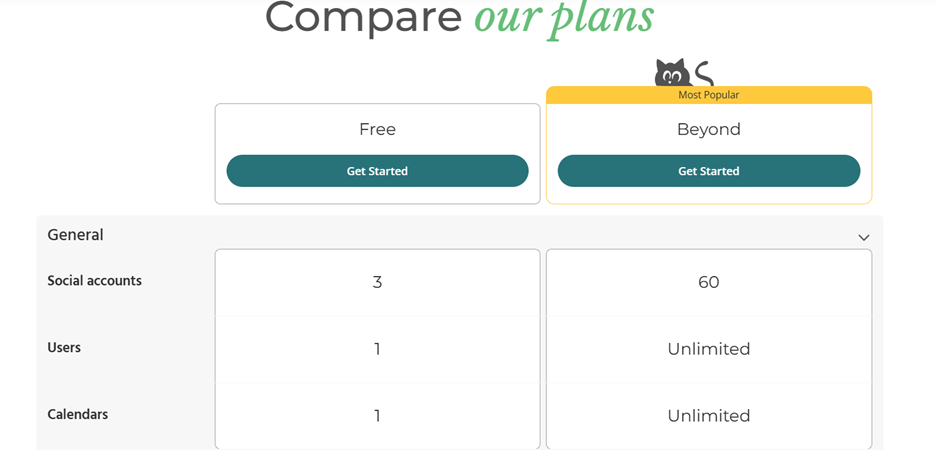
Key Features
- Schedule and publish posts
- Media editor
- Ability to create slideshows
- Advanced post-scheduling and calendar views
- Offers direct content publishing
- Blog post/article performance analytics
Pros
- Offers a free account
- Available on PC and mobile devices (iOS and Android)
- Integrates with Zapier
- Offers three social accounts with the free version
- Offers two-factor authentication (2FA)
Cons
- The free plan is limited
- The pay-as-you-grow model can increase the price quickly
- No social media channels are available under the free account
3. Asana
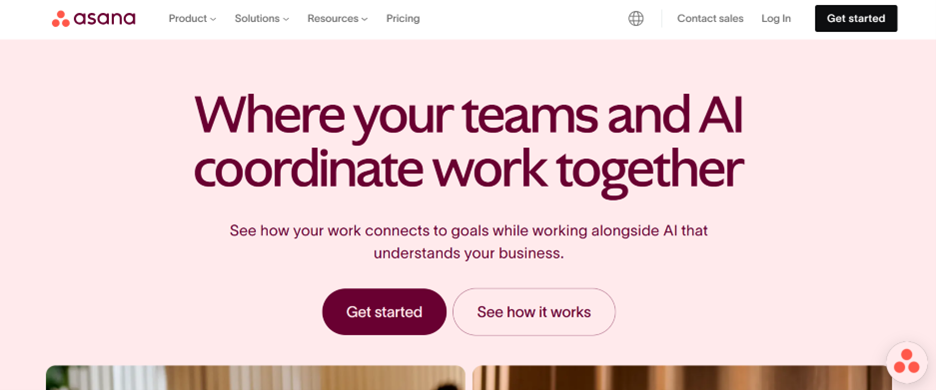
Summary
Asana is more than just a content planning tool; it’s an extremely versatile project management platform. The platform is equipped with various features that help content developers and marketing teams manage their projects and execute their tasks with ease. These include the management of unlimited tasks and projects as well as collaboration capabilities with multiple team members.
Asana also offers multiple views (list, board, timeline, calendar) that adapt to different planning styles and content types, allowing various teams to plan and execute their projects as they see fit.
Pricing Range – Free to $30.49 (Per month)
Important Note – If you want to use the Enterprise or Enterprise+ pricing plan, contact the Asana sales team.

Key Features
- Customizable content calendar views
- Workflow building capabilities
- Collaborate with up to 10 teammates
- Unlimited file storage (100MB per file)
- Unlimited messaging among team members
- Project tracking dashboards
- Calendar view capabilities
Pros
- Offers a free plan
- Integration with 100+ applications, including the following:
- Gmail
- Google Calendar
- Microsoft 365
- Microsoft Teams
- Splunk
- Zendesk
- Outlook Email
- Starter and Advanced pricing plans are favorable to small businesses and solopreneurs.
- Flexible views to accommodate different planning styles
- The robust free version offers many features
- Extensive integration ecosystem (100+ apps)
- Mobile apps for on-the-go content management
- Time tracking capabilities
- Project viewer and tracking capabilities
Cons
- Steep learning curve for new users
- Although the free plan comes with many features, it still lacks workflow automation capabilities
- There is no on-premises version of Asana
4. Buffer
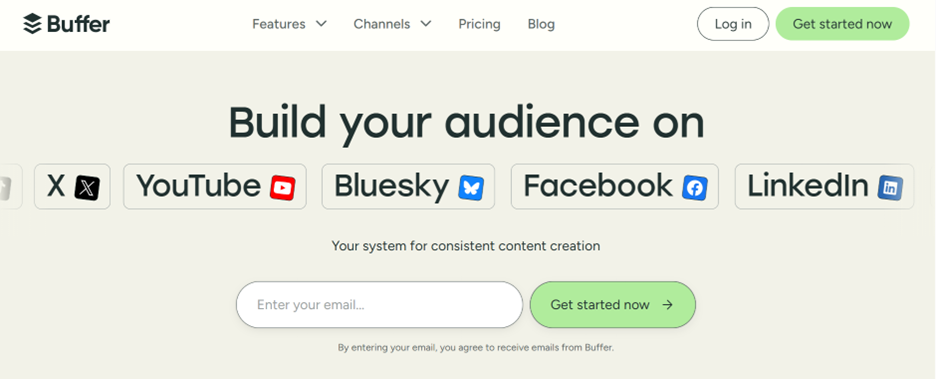
Summary
Buffer is a content and social media management platform that focuses on helping content teams simplify their content planning, scheduling, and publishing across multiple social networks. You can create and publish content through Buffer and collaborate with your fellow content development team members.
Buffer has a content calendar geared towards social media. However, it boasts a long list of amazing features outside the content calendar that will take your content development to the next level. Among those features are scheduled post capabilities, an AI assistant, performance metrics, and analysis capabilities.
Pricing Range – Free to $12 (Per month)
Important Note – The paid plans only cover one distribution channel. It will incur an additional cost if you want to add extra channels.

Key Features
- Content library creator
- Visual content calendar
- First comment scheduling
- Analytics and reporting
- Performance tracking
Pros
- 14-day free trial for both Essentials and Team pricing plans
- Content calendar tracker
- Customizable post plans for each platform
- Team member collaboration capabilities include:
- Approval workflows
- Team content planning
- Integration with many distribution channels, including:
- Bluesky Social
- YouTube
- X (Twitter)Pinterest
- Google Business Profile
- Mastodon
- TikTok
- Ability to schedule posts
- AI Assistant
- Reporting and analytic capabilities
- Customer support
Cons
- Paid plans only cover one distribution channel.
- Adding additional paid channels will incur additional costs.
- Limited features with a free plan
5. Notion
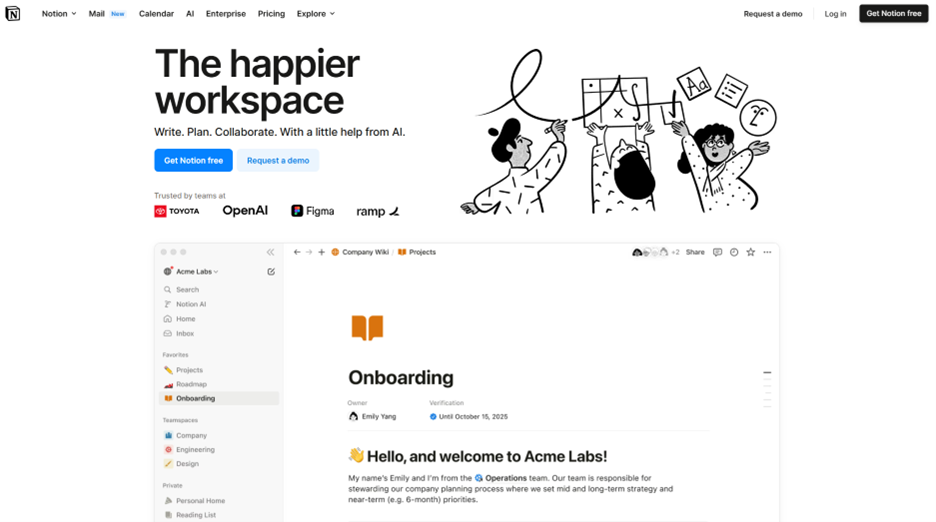
Summary
Notion is an all-in-one workspace management tool. It’s many functions make content planning easier. Notion allows customers to connect their workspaces with team members and has a central place for individual documents, notes, and projects. The platform also has functions specific to different functional groups, including IT, marketing, design, and engineering. Additionally, Notion excels in managing blog articles, making it a versatile tool for content creators.
Availability – Android, iOS, Mac, Windows
Price Range – Free to $18 (Per month)
Important Note – If you want to use the Enterprise pricing plan, you must contact the Notion sales team.
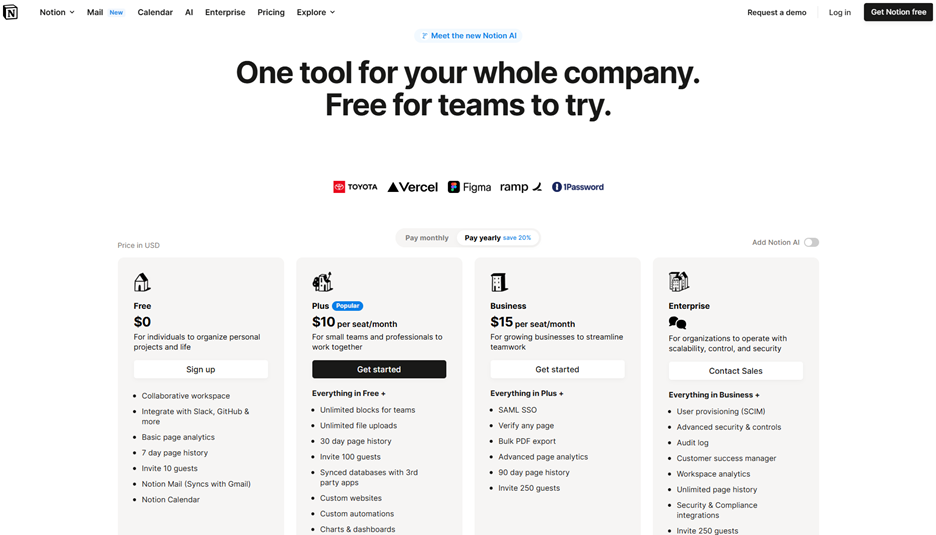
Key Features
- Web publishing capabilities
- Collaborative workspace capabilities
- Notion mail can sync with Gmail
- Keeps page history as well as page analytics
- Integration with tools including Slack and GitHub
- 2 step verification
- Audit logging capabilities
- Workspace analytics capabilities
Pros
- Offers a free version
- Ability to collaborate with external parties
- The calendar function allows for multiple team members to review
- Ability to assign subtasks and link dependencies
- Unlimited file upload capabilities
- Unlimited page publishing
- SEO indexing
- Google Analytics integration
- Offers custom domains and branding
Cons
- The free version of Notion has limited capabilities compared to its other plans.
- Most security features are only available with the Enterprise pricing plan
- Notion AI is an add-on and can only be accessed by paying an additional $10 per month
6. Trello
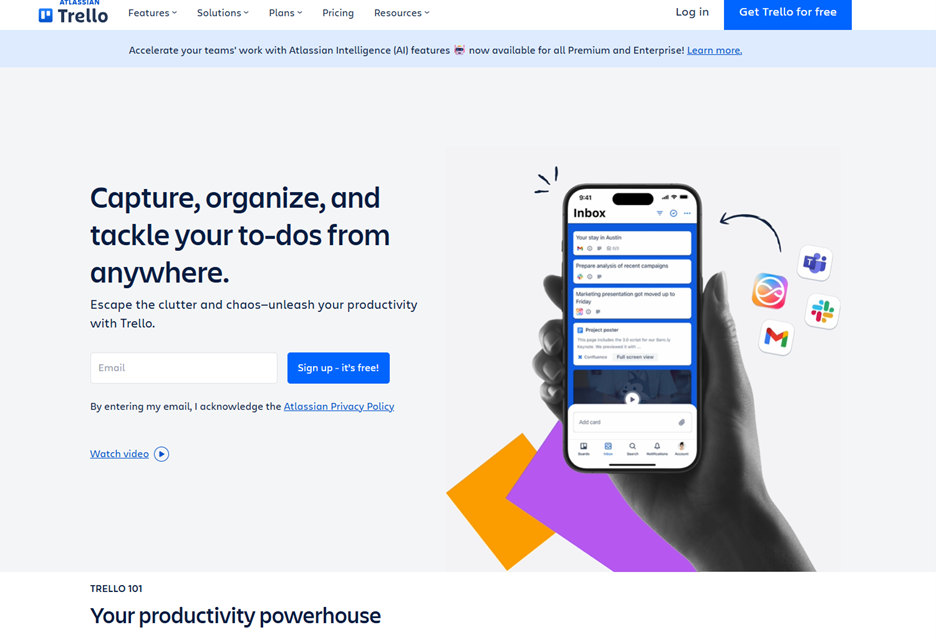
Summary
Many consider Trello to be the best planning platform on the market. Trello is an online personal and collaboration-based project management tool that allows users to manage their daily and professional tasks and projects. The tool offers various capabilities, including workflow automation and reviewing team and individual projects. It is flexible in that it can be used both personally and professionally. Trello also excels in managing the key elements of content planning, making it easier to organize and align with business objectives.
Availability – Android, iOS, PC, and web app (Chrome, Firefox, Edge, and Safari)
Price Range – Free to $17.50 (Per month, billed annually)
Important Note – The Enterprise plan price is $17.50 per user with a minimum base of 50 users. Organizations with more than 5,000 users must contact Trello’s pricing team.
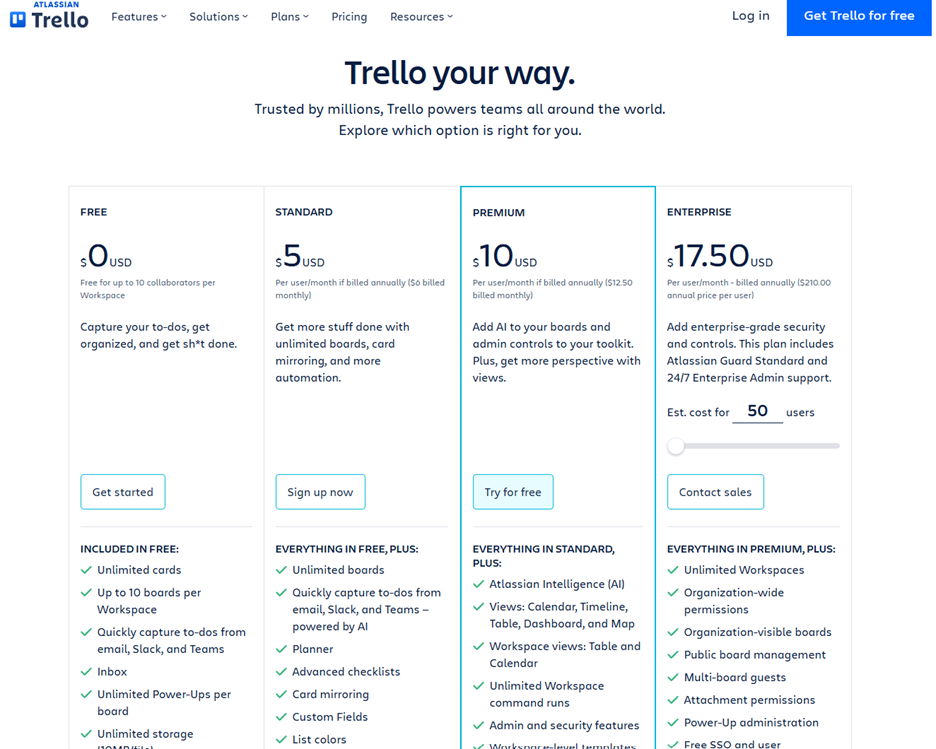
Key Features
- Easy-to-use templates
- Integrations with other applications
- Workflow Automation
- Ability to view team projects
Pros
- Offers a free version
- Offers different view types, including calendar, timeline, table, dashboards, and mapping
- Integrations with other applications, including the following:
- Slack
- Teams
- Workflow automation
- Ability to sync with your other devices
- Product guides
- Unlimited storage (10MB/file)
- Unlimited activity logs
- Calendar and event synchronization capabilities
Cons
- Pricing plan costs are per user
- Security capabilities, including SAML single sign-on and 2-Factor Authentication, are add-ons and can only be used if you pay an additional $4 per month.
7. Hootsuite
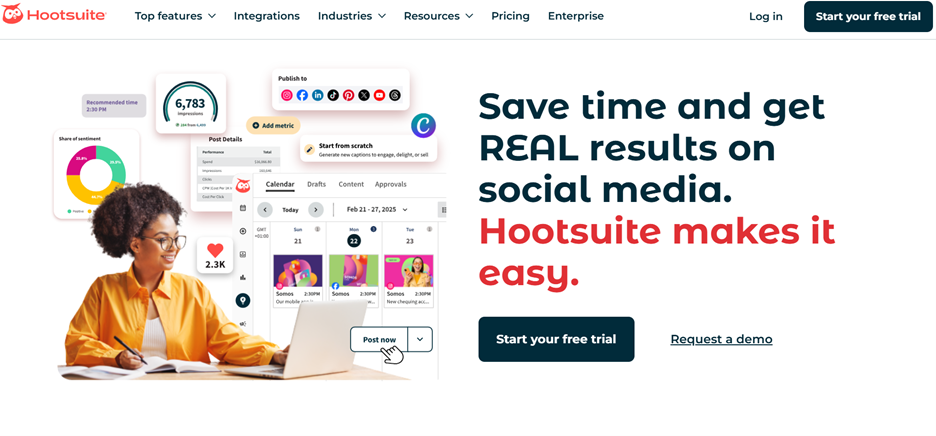
Summary
Hootsuite is another social media marketing and management-centric tool. The Hootsuite platform offers a robust set of tools that help with key aspects of content management, including content planning, scheduling, monitoring, and analytics. Additionally, Hootsuite excels in content organization, helping social media managers maintain consistency and avoid content gaps.
What separates Hootsuite from many of the others is its extensive list of features and its catering to a wide range of industries, including information technology, government, financial services, and real estate. Its versatility also makes it suitable for businesses of all sizes, from solopreneurs to large enterprises managing numerous social accounts and team members.
Pricing Range – $149 to $399 (Per month)
Important Note –If you want to use the Enterprise (Custom) pricing plan, you will need to contact Hootsuite’s sales team.
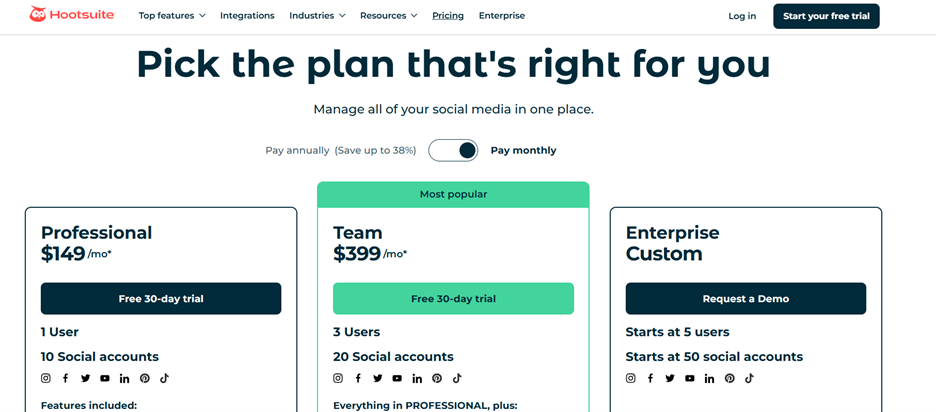
Key Features
- Analytics and reporting capabilities
- Inbox and messaging features
- AI content creation
- Social media advertising
- Publish and schedule content
Pros
- Offers free tools including:
- AI caption generator
- LinkedIn post generator
- Sentiment analysis tool
- YouTube name tool
- Instagram SEO tool
- 30-day free trial offer for both the Professional and Team pricing plans
- Offers over 100+ application platform integrations, including:
- YouTube
- X (Twitter)
- Google Business Profile
- TikTok
- Upfluence
- Salesforce
- Vidyard
- Hootsuite Academy offers training courses and certification to help with learning about the extensive product suite
Cons
- Higher price point compared to simpler alternatives
- Steeper learning curve for new users
- No free plan is available
- Both the Professional and Team pricing plans only allow three active user accounts
Content Planning Software Benefits
Having a content planning software platform has many benefits. Below is a list of some of the most impactful benefits.
Aligns Content with Strategic Objectives
This is a vital benefit, as it’s a requirement for any organization that develops content to align it with its strategic objectives. By connecting individual content pieces to larger strategic campaigns and business goals, your organization has a higher probability of success.
Ensures Consistent Content Production
Having structured workflows and automated reminders via your platform will allow you to maintain a consistent and efficient publishing cadence. This is especially essential during busy periods or team transitions, when it’s easier for teams to become distracted, having their eyes off the ball.
Eliminates Content Bottlenecks
Bottlenecks can occur during every process. Understanding that will help you better prepare for them. Your planning platform can provide clear visibility into each team member’s workload and task status. Doing this will allow team managers to identify and resolve delays before they impact publication schedules. Features like alerts and dashboards can help managers understand where those bottlenecks are and take necessary action to remedy the situation.
Eliminating bottlenecks can benefit content marketers by streamlining their workflows and improving overall efficiency. Additionally, managing multiple channels effectively is crucial to avoid bottlenecks and ensure a smooth content flow across different platforms.
Reduces Administrative Overhead
This benefit is significant because it can affect your budget and financial goals. Limited overhead can help improve your budget by using the money saved elsewhere within the business or keeping it as an emergency reserve. Reducing overhead can also improve search engine performance by allowing more resources to be allocated towards optimization efforts. Your content planning tool can automate routine tasks like status updates, notifications, and basic reporting. The tool can automate these manual tasks and eliminate the need for additional people. Efficiently creating content is crucial as it reduces overhead and ensures that resources are used effectively.
Improves Content Quality and Performance
Quality and performance of your content are among the most important aspects of having successful content that resonates with your audience. Poor content makes audience growth almost impossible.
Providing sufficient time for planning, research, and refinement rather than rushing content to fill last-minute gaps results in more thoughtful, targeted content that drives better results.
Content Planning Software Best Practices
Most organizations jump in and start using the tool once they’ve selected and implemented their software platform. It’s always smart to decide when you’re using a new tool to make sure you use it correctly. Below is a list of some key best practices to get the most out of your content planning software.
Set up Automated Status Notifications and Reminders
Setting up automated status notifications and reminders is a great way to help your team remain on point with key tasks. These notifications and reminders also help out with team accountability. Most content planning software has capabilities to set automated notifications and reminders to help your organization remain updated on essential tasks.
Use Tagging Systems Consistently to Categorize Content
In the same vein as the reminders best practice, tagging your content helps content teams understand the importance and details of the content they are developing. For example, a team might use a tagging system to categorize content by strategic attributes like funnel stage, buyer persona, and business objective. Aligning tags with business objectives ensures that all content supports the business’s overall goals. Additionally, marketing agencies can benefit from tagging systems by staying organized and maintaining efficiency in their content planning processes.
Schedule Regular Content Planning Sessions
Many planning platforms give organizations the ability to communicate and plan sessions. Scheduling planning sessions helps organizations stay updated with everyone’s tasks and understand key updates and changes to content development status changes. For example, an organization may have to pause the development of one piece of content for another because it’s vital to a new product rolling out. Content planning platforms have calendars with interactive interfaces that allow organizations to set up planning sessions.
How to Choose the Content Planning Software for You
Deciding on the best tool for you can be a bit intimidating; however, it doesn’t have to be. Developing a selection criteria list will help make that process easier. Using the selection criteria below, you’ll find the best content planning software platform.
Pricing
Your budget is the primary selection criterion to take into account when deciding what product to choose from. Get rid of any platform from your list that you can’t afford. Choosing a tool you can comfortably afford every month is important. Most platforms you’ll find have a monthly subscription payment plan.
Ease of Use
The easier the platform is for someone to use, the more appealing it is. No one wants to purchase a platform that will take a ton of time to use. When looking for your platform, find something that is user-friendly and offers free how-to guides, videos, and/or a support team that you can contact in the event you run into an issue.
Features
A platform’s features are another important search criterion. It’s wise to stay away from platforms that have tons of features you aren’t going to use. To hone in on the features that are most important to you and your organization, you should determine the following:
- What do I want to use the tool for?
- What features are most important to me/my team?
- What features will the team realistically use?
Answering these questions will go a long way toward eliminating the features you and your team don’t need. Your ultimate goal is to get a return on investment with your platform.
Integration and Compatibility
Tools that integrate with each other make things easier for you and your team. Using platforms that don’t interact with each other can slow things down as teams jump from system to system to gather their data. Platform integration and compatibility allow for an efficient planning process.
Conclusion
Implementing the right content planning software can transform your marketing team’s productivity and content quality. These platforms can help eliminate the chaos that often accompanies content creation.
Whether you choose one of the seven platforms outlined in this post or something else, investing in content planning software is wise. Finding a platform that aligns with your specific needs and workflow is key. When making your selection, remember to consider your budget constraints, required features, ease of use, and integration capabilities.
The most successful organizations don’t just purchase a content planning tool—they embrace it as a central component of their content strategy. By following the best practices we’ve outlined, you’ll maximize your investment and create a more efficient content operation. Ultimately, the right content planning empowers your team to consistently produce higher-quality content.