The 5 Best Content Calendar Tools to Streamline Your Planning and Execution
Written by David L Hicks – April 12th, 2025
Staying on track with your content is vital to the success of your content development workflow. It also bleeds over into your content strategy and your social media marketing strategy, which is a crucial part of digital marketing. You don’t want to miss deadlines, as missing deadlines can hurt your organization’s overall brand reputation with your customers.
This guide will teach you the five best content calendar tools to streamline planning and execution. In addition to learning about these tools, you’ll also learn about the benefits of having a content calendar and tips to get the best out of those tools.
Table of Contents
ToggleWhat is a Content Calendar?
A content calendar is a scheduling tool that allows content teams to plan the development and execution of content. It’s an important aspect of your overall content strategy and your strategy’s ultimate goal of reaching and growing your target audience. It is also important to other content strategy types, including B2B content strategy, small business content strategy, and content channel strategy. Another area your content calendar helps with is your content distribution plan. A content calendar acts as your roadmap for each piece of content you develop.
A social media calendar template is a versatile tool that can be integrated into various content strategies. It offers flexibility in managing social media posts alongside other tasks.

(Source – Hootsuite)
What is a Content Calendar Tool?
A content calendar tool, such as a social media scheduling tool, is a digital platform that gives teams the ability to plan the development and execution of content. A content calendar tool differs from a physical content calendar or one of the older versions of a digital content calendar. They come with a lot more features, including:
- Content status tracking capabilities
- Content publishing automation
- Team member collaboration workflows
- Visual calendar interface
- Performance analytics
- Reporting dashboards
Content calendar tools help teams maintain publication, automatically schedule, and streamline the content approval process.
Why is Having a Content Calendar Tool Important?
As previously stated, keeping yourself and your content team on track is vital. Documenting and presenting all your team’s actions helps you and your content team maintain consistency. You also avoid teams stepping on each other’s toes and confusion around the team’s roles and responsibilities, especially when managing various social media accounts.
Content calendar tools are particularly useful for agencies managing multiple clients. They simplify collaboration with clients through customizable interfaces and efficient scheduling and sharing tools.
5 Best Content Calendar Tools
As you start your journey to finding the best content calendar, it’s best to look at the tools listed below. These tools focus on social media and ensure you develop and post timely, quality content.
1. CoSchedule

Summary
CoSchedule is an all-in-one marketing calendar and project management platform. Its primary focus is social media marketing. This tool allows marketing teams to plan, organize, and execute content strategy from a central dashboard.
CoSchedule stands out for its visual marketing calendar, which provides a unique view of its marketing and content initiatives. CoSchedule also offers workflow management features.
Pricing Range – Free to $59 (Per month)

Key Features
- Drag and drop content calendar and customizable color coding
- Social media analytic and reporting capabilities
- AI social assistant and AI campaign assistant
- Report scheduling
- Content performance analytics
- AI image generator
Pros
- Offers a free account
- Pricing
- Create and run marketing campaigns
- Social media posts across the following platforms:
- Bluesky Social
- Google Business
- Twitter (X)
- YouTube Shorts
- Integration with various tools, including:
- WordPress
- HubSpot
- Canva
- MailChimp
- Google Calendar/Google Drive
- Zapier
Cons
- Some advanced features are only available in the more expensive pricing plans
- Steeper learning curve for full platform utilization
2. Loomly
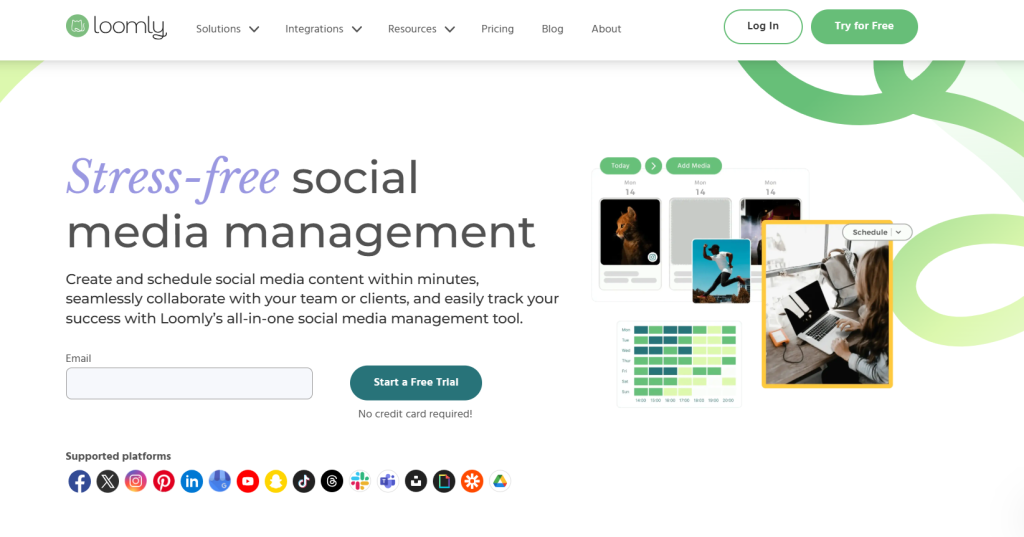
Summary
Loomly is a social media management tool that helps organizations create, schedule, and analyze social media posts. The tool has an exhaustive list of features, including creating timely and scheduled social media posts.
This tool is ideal for teams and individuals looking to streamline their social media efforts. Its awesome features, such as post ideas, content calendars, and performance analytics, make managing your social media strategy a breeze.
Pricing Range – Free to Start (See Important Note Below)
Important Note – If you want to upgrade, you will need to use the Beyond plan. The Beyond plan starts with a 15-day trial; after that, you will incur a monthly cost.
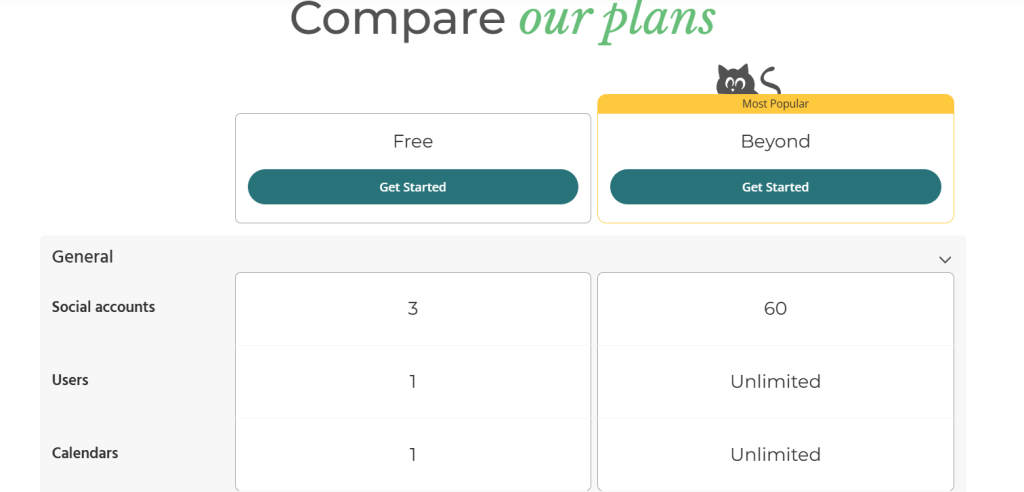
Key Features
- Schedule and publish posts
- Media editor
- Ability to create slideshows
- Advanced post-scheduling and calendar views
- Offers direct content publishing
- Blog post/article performance analytics
Pros
- Offers a free account
- Available on PC and mobile devices (iOs and Android)
- Integrates with Zapier
- Offers three social accounts with the free version
- Offers two-factor authentication (2FA)
Cons
- The free plan is limited
- Pay as you grow model can increase price quickly
- No social media channels are available under the free account
3. ClickUp

Summary
ClickUp is a project management and productivity app. The app has many features, including an excellent content calendar template allowing content teams to manage content development and distribution. ClickUp is a product that offers extensive features, including sprint management capabilities, calendar view, and unlimited task creation. Coupling the comprehensive list of features and its inexpensive price tag makes it an excellent option for organizations on a budget.
Pricing Range – Free to $19 (Per month)
Important Note – The enterprise plan isn’t covered in the abovementioned price range. To get pricing on the enterprise plan, you are required to contact ClickUp’s sales team.
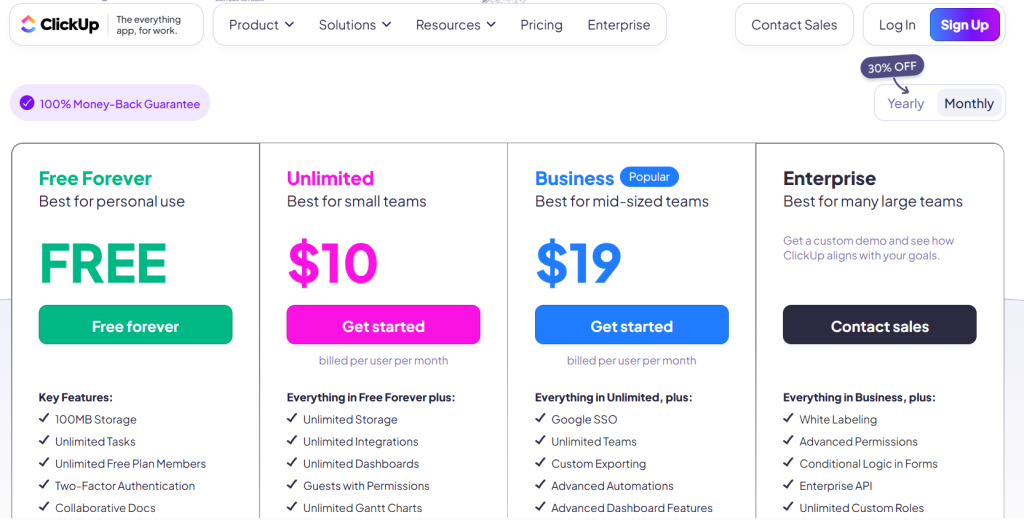
Key Features
- Calendar template feature
- Team sharing capabilities
- AI compatibility
- Google SSO (Single-Sign-On)
- Time tracking
- Dashboard capabilities
- Goal creations
- 2 Factor Authentication
- Task entry
Pros
- Pricing
- Free training and 24-7 support via Click up University
- Uptime
- Platform integration with many platforms, including the following:
- Dropbox
- Zendesk
- GitHub
- Google Calendar
- Outlook
- Slack
- HubSpot
- Google Drive
- Github
- Gitlab
- One Drive
- Zapier
- Free templates covering various industries and services, including IT, professional services, support, finance, and accounting.
- 100 MB Storage
Cons
- Lacking dashboard options
- It can take time to master the tool
4. Buffer

Summary
Buffer is a content and social media management platform that focuses on helping content teams simplify their content scheduling and publishing across multiple social networks. Through Buffer, you can create and publish content and collaborate with your fellow content development team members.
Like ClickUp, Buffer has its own content calendar, which is more geared towards social media. Outside of the content calendar, Buffer boasts a long list of amazing features that will take your content development to the next level. Among those features are scheduled post capabilities, AI assistant, performance metrics, and analysis capabilities.
Pricing Range – Free to $12 (Per month)
Important Note – The paid plans only cover one distribution channel. It will incur an additional cost if you want to add additional channels.
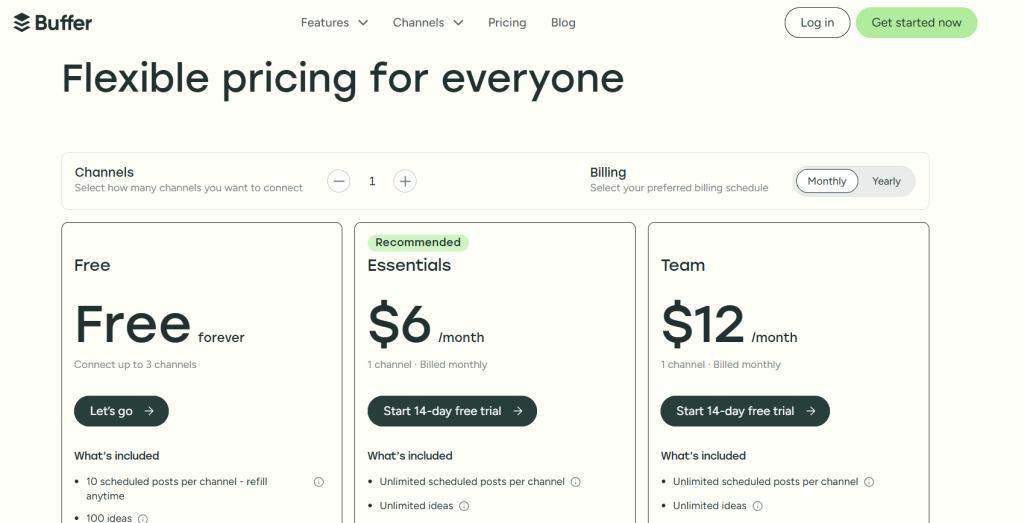
Key Features
- Content library creator
- Visual content calendar
- First comment scheduling
- Analytics and Reporting
- Performance tracking
Pros
- 14-day free trial for both Essentials and Team pricing plans
- Content calendar tracker
- Customizable post plans for each platform
- Team member collaboration capabilities include:
- Approval workflows
- Team content planning
- Integration with many distribution channels, including:
- Bluesky SocialLinkedInYouTubeTwitter (X)PinterestInstagramGoogle Business ProfileMastodon
- TikTok
- Ability to schedule posts
- AI Assistant
- Reporting and analytic capabilities
- Customer support
Cons
- Paid plans only cover one distribution channel.
- Adding additional paid channels will incur additional costs.
- Limited features with a free plan
5. Hootsuite

Summary
Hootsuite is another social media marketing and management-centric tool. The Hootsuite platform offers a robust set of tools that help with key aspects of content management, including content scheduling, monitoring, and analytics.
What separates Hootsuite from many of the others is its extensive list of features and its catering to a wide range of industries, including information technology, government, financial services, and real estate. Its versatility also makes it suitable for businesses of all sizes, from solopreneurs to large enterprises managing numerous social accounts and team members.
Pricing Range – $149 to $399 (Per month)
Important Note –If you want to use the Enterprise (Custom) pricing plan, you will need to contact Hootsuite’s sales team.
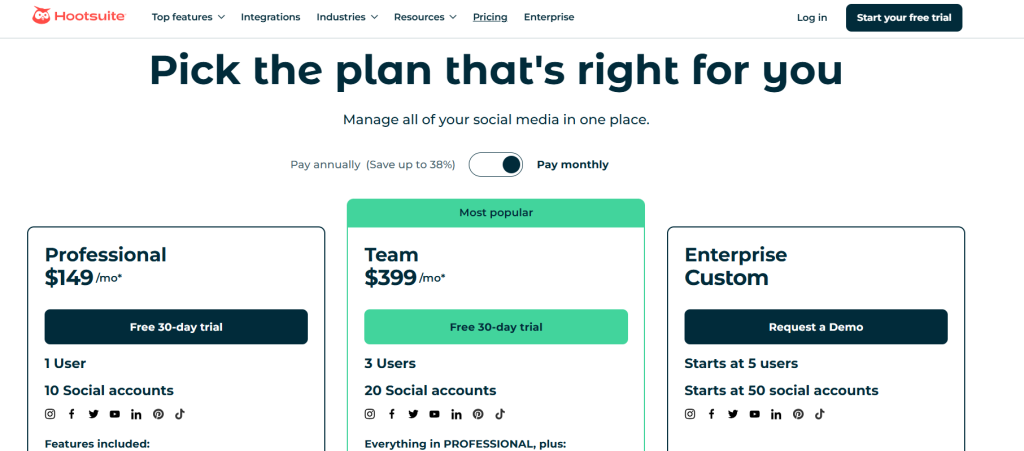
Key Features
- Analytics and reporting capabilities
- Inbox and messaging features
- AI content creation
- Social media advertising
- Publish and schedule content
Pros
- Offers free tools including:
- AI caption generator
- LinkedIn post generator
- Sentiment analysis tool
- YouTube name tool
- Instagram SEO tool
- 30-day free trial offer for both the Professional and Team pricing plans
- Offers over 100+ application platform integrations including:
- YouTube
- Twitter (X)
- Google Business Profile
- TikTok
- Upfluence
- Salesforce
- Vidyard
- Hootsuite Academy offers training courses and certification to help with learning about the extensive product suite
Cons
- Higher price point compared to simpler alternatives
- Steeper learning curve for new users
- No free plan is available
- Both the Professional and Team pricing plans only allow three active user accounts
Content Calendar Tool Benefits
Content calendars have many benefits for you and your organization. Although there are too many to count, we’ve crafted a list of some impactful benefits for content teams.
Streamlines Workflow Management Process
A content calendar tool has many features to help centralize your content planning, creation, and publishing. Having tools that help make all these things easier also makes your and your content team’s lives easier. Additionally, using the same platform for both content creation and scheduling streamlines the workflow, enhancing overall efficiency.
Improves Content Team Collaboration
There are many content calendar tools today that are more than just a calendar. They come with features that help organizations:
- Set and assign clear task assignments
- Deadlines
- Approvals
These tools are designed to streamline workflows for social media managers, making scheduling and planning more efficient. Having these things laid out not only makes things easier in terms of execution but also helps everyone know and understand what is going on. The assignments feature helps team members know what everyone is up to.
Ensures Consistent Publishing Schedules
Staying on task with what you publish is extremely important to a content development team. Content calendar tools help teams maintain audience engagement and build brand reliability by allowing them to publish content consistently, timely, and scheduled. Additionally, utilizing scheduled posts ensures your content is planned and automated, allowing optimal posting times and consistent engagement.
Provides Performance Reporting Metrics
With so much information being tracked by your content calendar tools, it will be a crime not to use them. Using the tool to track and analyze metrics helps inform future content strategy decisions based on what has been performed. Social analytics are crucial for understanding the ROI of your social media efforts, providing detailed insights and reporting capabilities. For example, the metrics will tell you if your team struggles with keeping to your schedule. It will also allow your team to review and strategize a new way to improve your content development process.
Aligns Content with Business Initiatives
One of the most important benefits of using a content calendar is that it helps align content with business initiatives. Content developers and marketers will work together to perform product launches, seasonal marketing campaigns, and other marketing objectives, essentially ensuring a cohesive brand identity.
Aligning content planning with specific marketing goals is crucial for managing the overall strategy effectively. Each year, the marketing and content teams can add important business initiatives to the calendar, allowing the team time to complete those initiatives efficiently and timely.
Tips for Maximizing the Use of Your Content Calendar Tools
Having a content calendar tool is one thing; it’s another to maximize the content around you. Creating content is a central aspect of effective content marketing strategies, and a well-structured content calendar can streamline the planning and scheduling processes. To use a content calendar tool to the fullest extent possible, leverage these tips below.
Create Themed Content Requirements with Color-coding
Using various colors to code requirements, important assignments, and deadlines helps teams stay in sync and complete assignments on time. Just about all content calendar tools come with this feature. Additionally, effectively organizing and managing social media campaigns is crucial for scheduling and planning posts, allowing for automated publishing and performance tracking to enhance engagement across various platforms.
Tool Integration
Using tools that integrate with your content calendar makes executing the requirements of your content workflow process easier. Having separate tools that don’t connect makes managing content and its separate processes more challenging.
Leverage Content Calendar Tool Features
Using a product to its fullest will help ensure a return on investment. You should avoid buying tools that have tons of features and only use one or two. Content calendars come with many great features to help you create content, manage it, and develop it to the next level; use them.
Leverage all the features provided by these tools. They enhance user experience with functionalities like visual content calendars and collaborative tools, making them appealing options for businesses looking to effectively manage their social media presence.
Schedule Regular Content Audits Using your Calendar’s Data
The content that comes from your calendar tool has lots of data you can leverage to perform audits. Content audits help organizations understand what they have and forecast what to do next. Using a content calendar can help teams conduct the two of the following audit types:
- Content Inventory Audit – Through reviewing the calendar, teams can determine the content inventory.
- Performance Audit – Review and validate if teams complete scheduled tasks on time.
Organizing posts by their planned publish date within the content calendar enhances efficient content management and optimizes engagement on various platforms.
Beyond the audits, you can also use the content data to assess performance metrics like impressions and time on the page.
How to Choose the Best Content Calendar Tools for You
Deciding the best tools can be thought of as daunting; however, the good news is it doesn’t have to be. All you need to do is develop a list of criteria that works for you and your team. By following the criteria below, you’ll find the best content calendar tool for you.
Pricing
The pricing of your software platform is the most important criterion to consider when deciding what to choose. Stay away from something that is out of budget or even something that is barely within your budget. You don’t want to have buyer’s remorse about your choice, mainly because most products have an annual subscription plan. If you choose something at the top of your budget or over budget, go with a monthly plan; it allows you to opt out at the end of the month. If they offer a free trial, try that first.
Ease of Use
No one wants to buy something that will take a great deal of time to learn. Everyone simply wants to start using a tool without problems.
Look for user-friendly and easy-to-use tools. Even if you choose an easy-to-use tool, make sure the product’s vendor has how-to guides, videos, or perhaps even a support team that you can contact in the event you have issues.
Features
When researching your potential choices, consider the platform’s features. When doing so, consider what you and your team are trying to accomplish. Also, think about what’s important to everyone, for example:
- What do I want to use the tool for?
- What features are most important to me/my team?
- What features will the me/my team realistically use?
Answering these questions helps eliminate the features you don’t need.
Integration and Compatibility
Tools that integrate with each other make your teams’ work so much easier. The tools that don’t interact can slow things down. Tools that integrate with each other eliminate redundancy and enhance your content development workflow. Additionally, tools like Buffer can also manage and optimize posts across various social media platforms, allowing you to schedule, track, and tailor content for specific channels.
Team Size and Collaboration Needs
Consider whether you’re a solo content creator or part of a larger team requiring approval workflows, user permissions, and collaborative features. The size of your team should dictate what you select because if you have a small team and you purchase an enterprise-size platform, you won’t get the most use out of it. You may pay for accounts (license) you won’t use.
Conversely, if you’re a solo content creator, buy a tool that caters to individuals instead of teams.
Conclusion
Choosing the right content calendar makes all the difference in terms of developing and publishing content in a timely and efficient fashion. With so many benefits to using a content calendar, it would be wise to invest in one. This article has laid out an excellent list of tools to choose from to help you and your organization track your content creation, distribution and even publish posts directly.
A well-structured content calendar is crucial for effective content marketing. It helps manage workflows, track deadlines, and ensure that marketing teams can meet their goals, ultimately improving content marketing performance and ROI.
It’s important to remember that when choosing the best tool for you and your team, you must take into account pricing, ease of use, features, integration, and personal/team needs. Once you’ve made your purchase, follow the tips outlined in this article to maximize the tool’s use for effective content production and the creation of high-quality content.